DfT Statistics website - user's guide
Structure of the DfT Statistics website
There are three basic types of web page on the DfT Statistics website:
How to find the statistics you need
Browse the Series
Selecting on one of the Series brings up its home page. They vary slightly in content and layout but the usual structure is:
- Introductory text to explain what the Series covers
- A link to a browsable list of all the Series Releases
- A link to a browsable list of all the Series Tables
- National Statistics and pre-release information
- Technical information
- Links to other related information and to external websites
- Contact information
Browse the Release
The Release link from the Series page produces a list of relevant Releases. The individual Release pages are tightly structured and each consists of:
- A description of the statistics associated with the Release
- A link to the PDF files that summarise the latest outputs of the Release
- Links to zip files containing all the files associated with the Release, including PDF, XLS and CSV files (generally as they were at the time of publication)
- Key points (bulleted)
- Technical information
- Links to other statistical Releases in the Series
- Contact information
Browse by statistics topics (tags)
The ‘Statistics topics’ tab at www.dft.gov.uk/statistics brings up a list of topics (tags) to search by. Selecting on a tag brings up all the Releases and Tables which have this particular tag.
‘Search statistics’ or DfT website search box
If you know the table number (or even part of it) then using one of the search boxes will take you straight to the table or tables. For example, searching for “NTS” will give all the files that have this code in their title (i.e. all the National Travel Survey tables), or searching for “NTS03″ will give all tables in section 3 of the National Travel Survey. A web search engine should also allow specific tables to be found if some or all of the table number are entered in the search box.
The search facility can also be used to search by tag. Each table has up to 10 tags.
Use the Latest Releases and Latest tables tabs
If you are interested in a recent Release (publication) then it will be listed under the ‘Latest Releases’ tab at www.dft.gov.uk/statistics.
Similarly, the ‘Latest tables’ tab at www.dft.gov.uk/statistics has a chronological list of all the recently updated statistical tables.
Archive publications
On www.dft.gov.uk/statistics there is a link, near to the bottom right of the page, to a copy of the old DfT statistics sitehosted by the National Archives. This contains statistical publications from May 2011 and earlier. It is no longer being updated but may be of occasional use if you are searching for a specific older publication. If so, we recommend using the archive instance for 3 May 2011. This represents the most recent archived copy of the old-style DfT website, prior to the migration to the current site design.
Table look-ups and indexes
Look-up indexes are available for several of the Series and these allow you to search for an ‘old’ table number and find the associated new table. An example of a look-up is shownhere on the Ports Series page.
Some Series pages contain an Index of all the tables along with the mode/topic tags. An example is shown here in the Vehicle Licensing page.